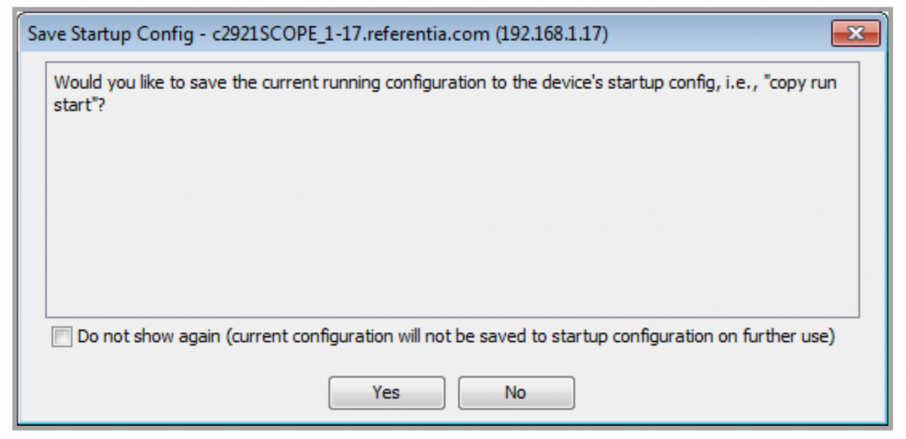Device Tools
Saving Changes to the Device’s Startup Configuration
When a device is added to LiveNX, the software makes changes automatically to the device’s running configuration, but not to the startup configuration file. If you want to make these changes permanent, select the device from the list on the left side of the LiveNX screen, and then select Save to Startup Config from the File menu and click Yes to save them to the startup configuration file.